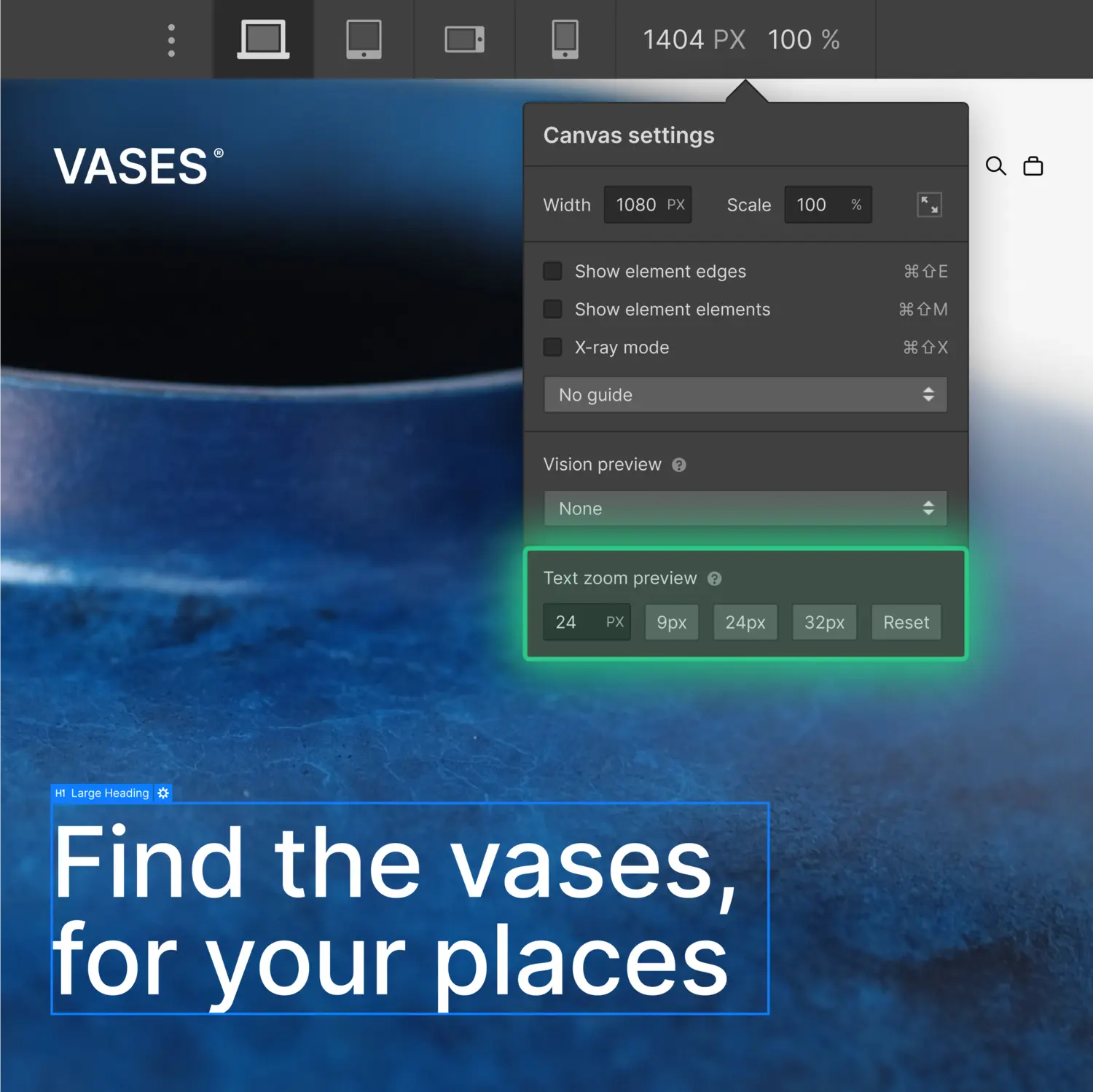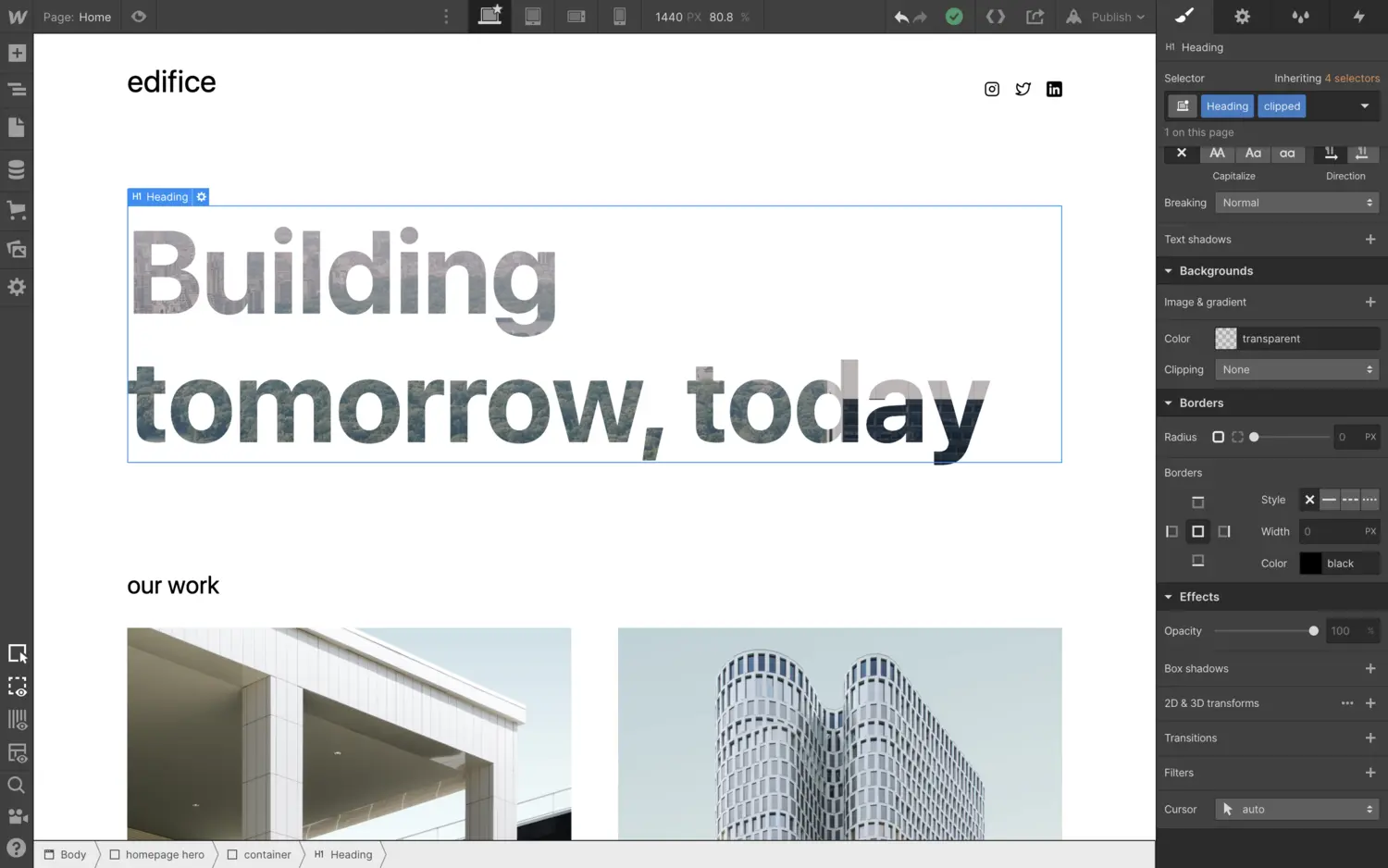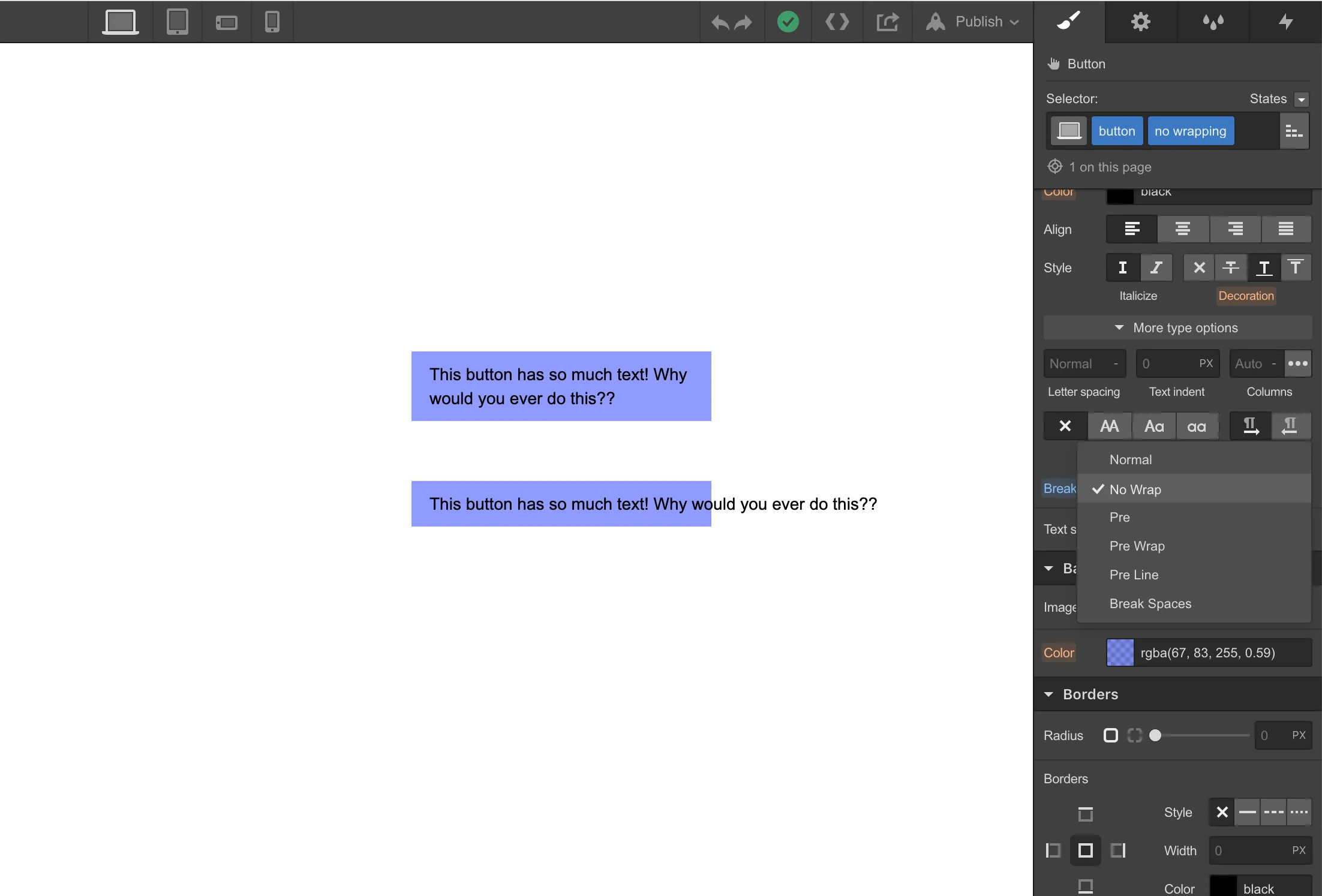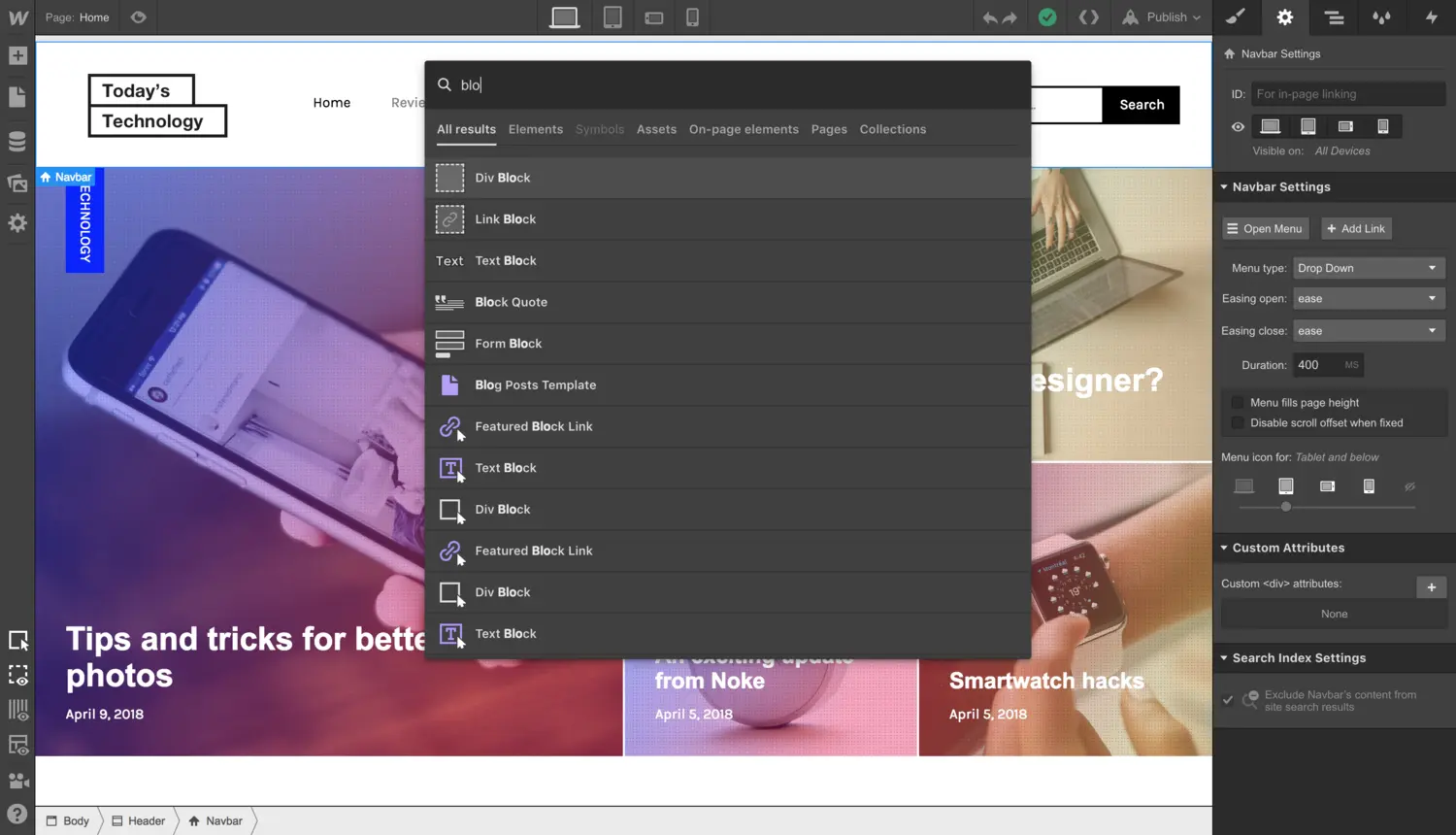Enterprise customers and Enterprise Partners can use a custom domain as their Webflow site’s staging domain rather than the webflow.io subdomain.
With this update you’ll be able to use one consistent domain (your domain!) for staging to keep things simple and secure.
To add a custom domain for staging, go to your Site Settings → Publishing tab → under the Staging section, you can add a custom domain by selecting Use a custom domain.
.webp)
Once you’ve added your custom domain, when you go to publish your site to staging you’ll see in the Publishing Workflow your new custom domain option as the default staging domain.
.webp)
For more details on how to start using this today, check out our Webflow University lesson. To learn more about how to get access to custom staging domains or private staging, get in touch with our sales team.


.jpg)
.jpg)
.jpg)




.webp)



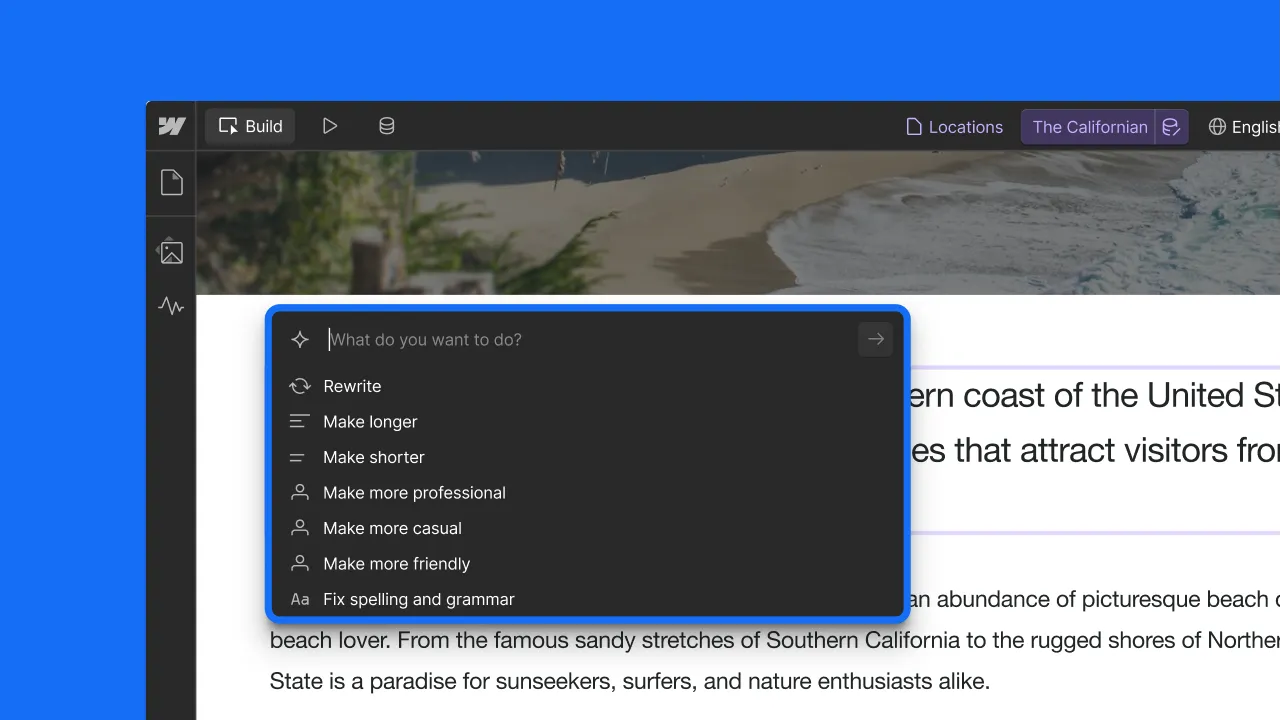



.webp)
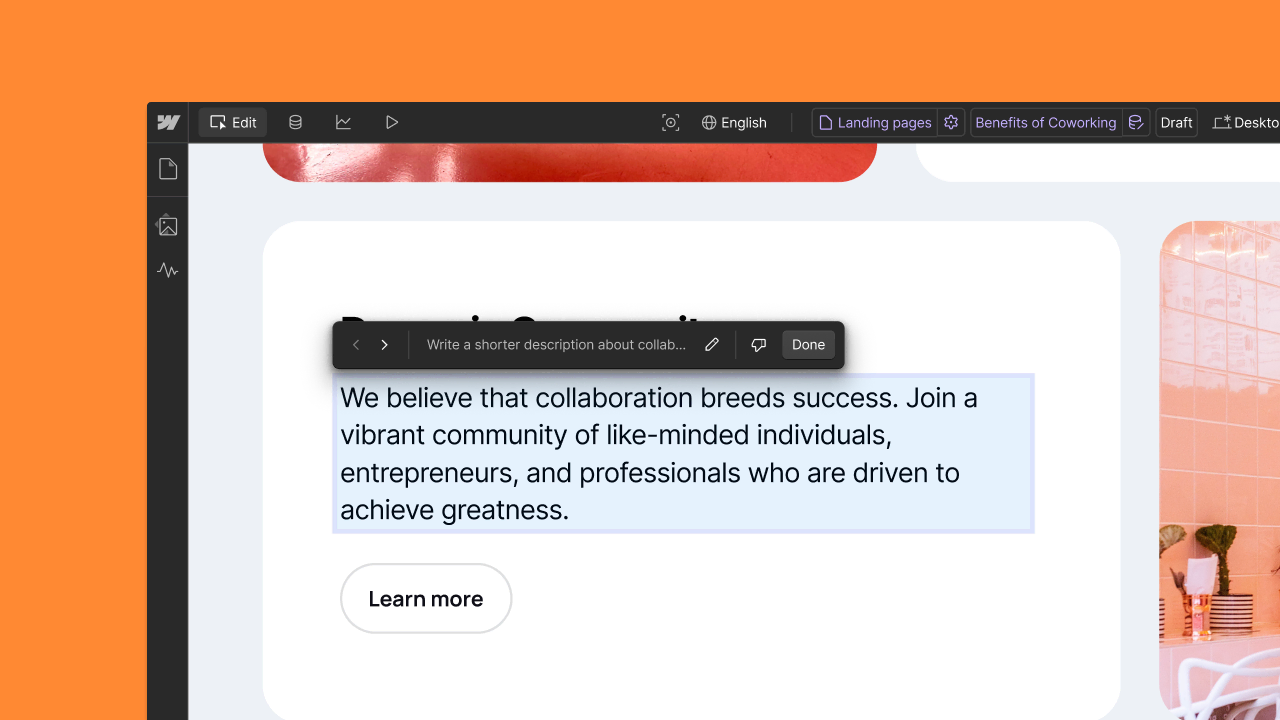



.webp)




.webp)

.webp)



.webp)

.webp)



.webp)




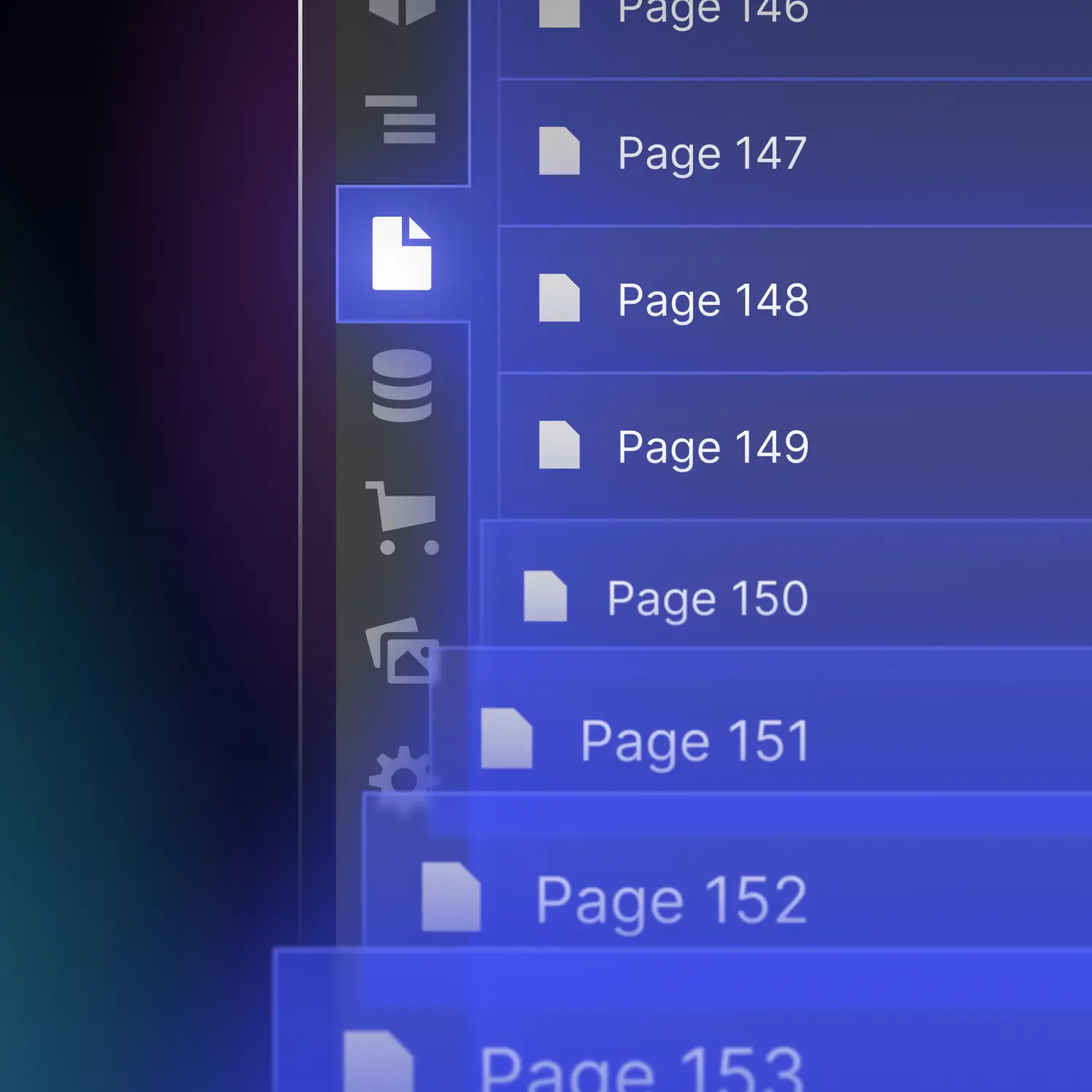
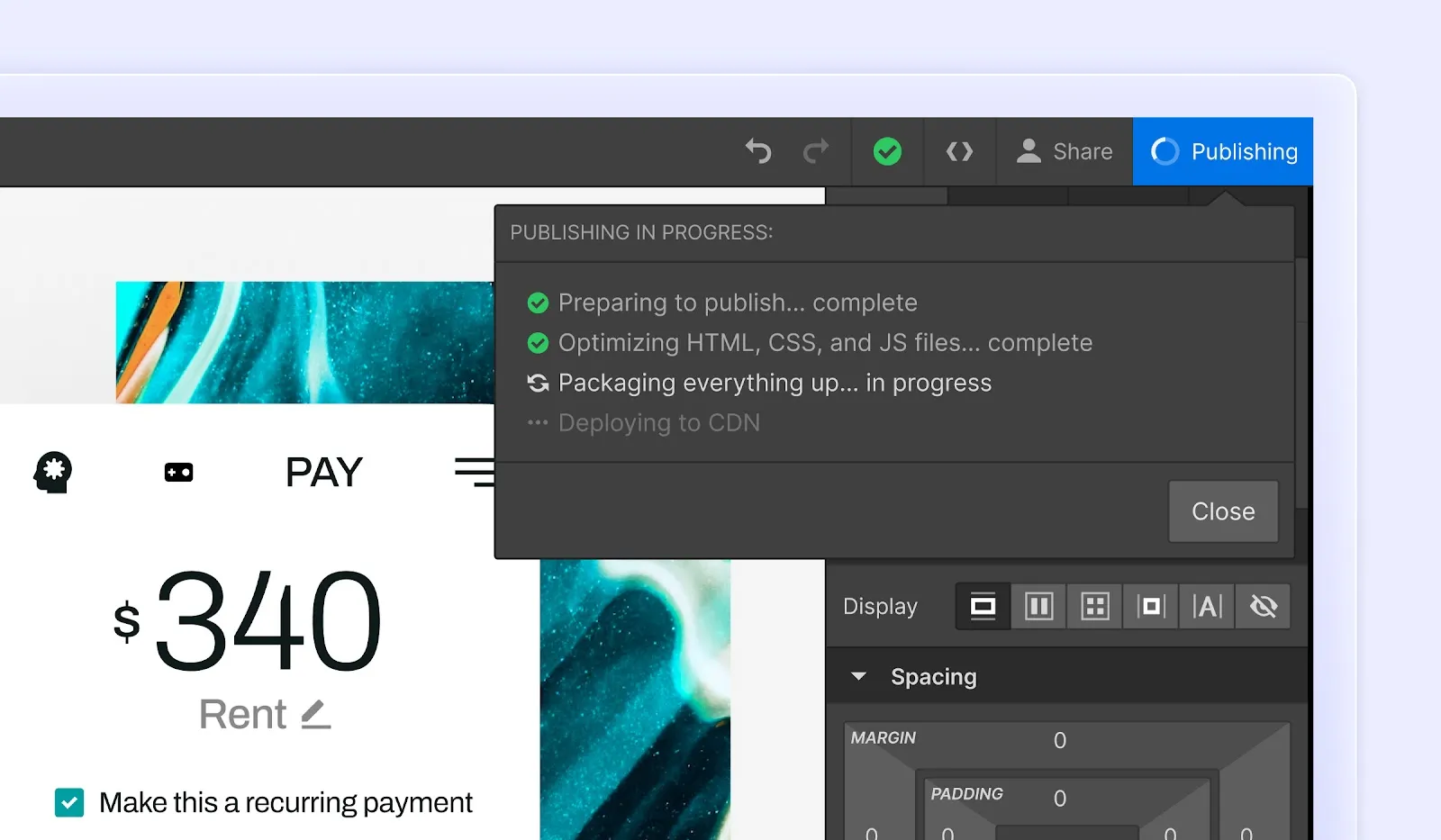
.webp)